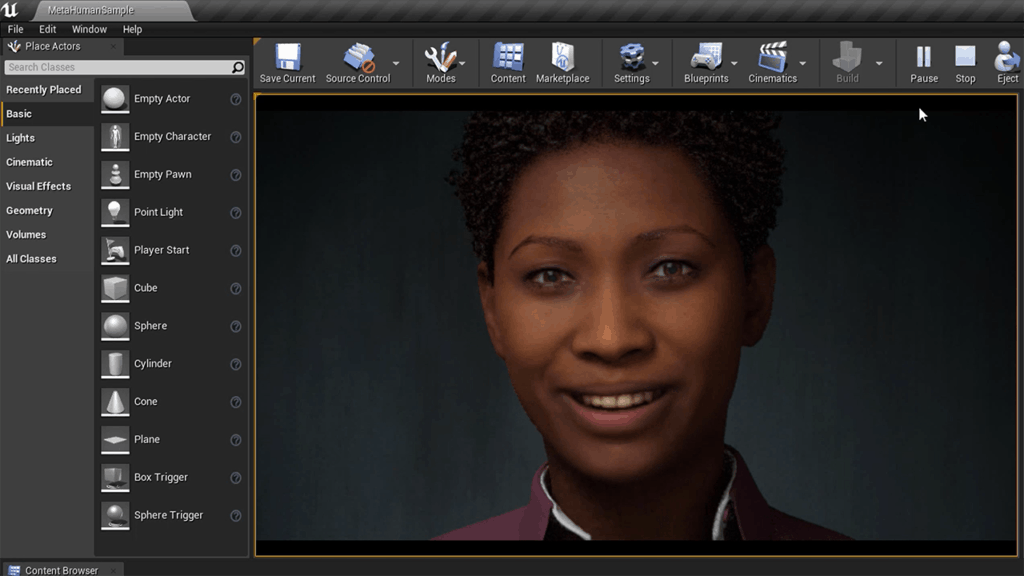Epic’s MetaHuman Creator allows you to create a bespoke photorealistic digital human, fully rigged and complete with hair and clothing, in a matter of minutes.
The great news is, it takes just a few more minutes to map our MoCap Pro gloves to your new MetaHuman character in Unreal Engine.
To do that, follow these steps, outlined in the video below.
- Ensure you are running the latest video card drivers on your machine
- Put on the gloves and open Hand Engine. Ensure they are streaming into Hand Engine
- Open the remapping tool in Hand Engine and scan in the metahuman FBX to create the mapping table and ensure remapping is accurate (available in the Downloads section of your StretchSense account)
- Open Unreal Engine
- Find the MoCap Pro Live Link plugin for Unreal and install it (if you haven’t already). The plugin is available in the Downloads section of your StretchSense account and is also packaged with the Hand Engine installer
- Find the Blueprint for the character skeleton. Search: Skeletal Mesh
- Open the Blueprint, and locate the hands you want to connect to the MetaHuman. Disconnect and bypass using Live Link Pose. You’ll need to connect Live Link to the previous asset (relevant lower arm) and subsequent asset (relevant leg)
- Select Live Link connection from the Subject Name drop-down menu
The final step is to revel in the fact that creating your MetaHuman character and mapping our gloves to it took less time than it would going out to get your lunch!