Announcing Hand Engine 1.2.0
In this new release, we’ve focused our attention on developing features that you’ve told us will have the highest impact on you.
And, of course, if you have some feedback we are always keen to hear it: post a comment!
Key features of this new release
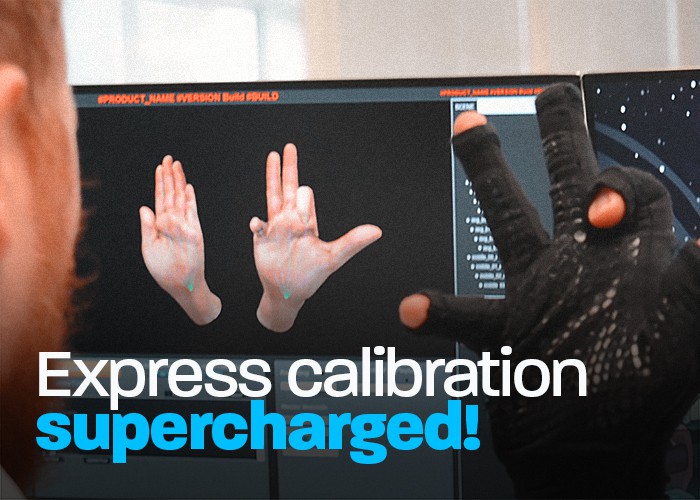
Save time with improved Express calibration
We’ve updated the machine learning model with thumb and splay detection even more accurate than before, using a calibration that can be done in seconds.
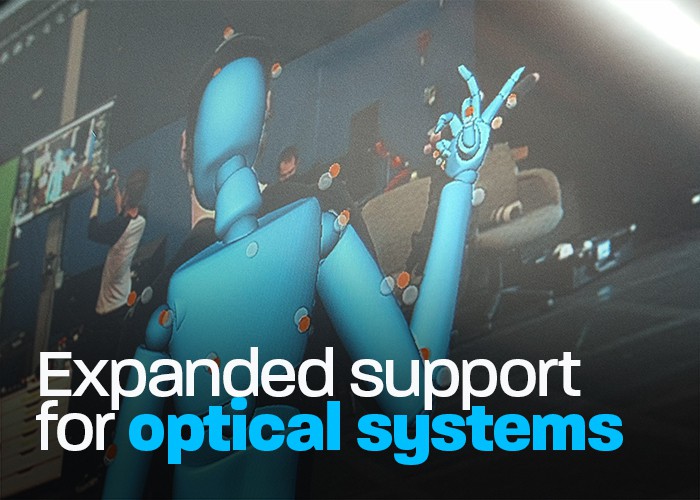
Better support for optical solutions
We now synchronize with OptiTrack Motive timecode, and we’ve made it easier to use our solution with Vicon Shogun without using Python.
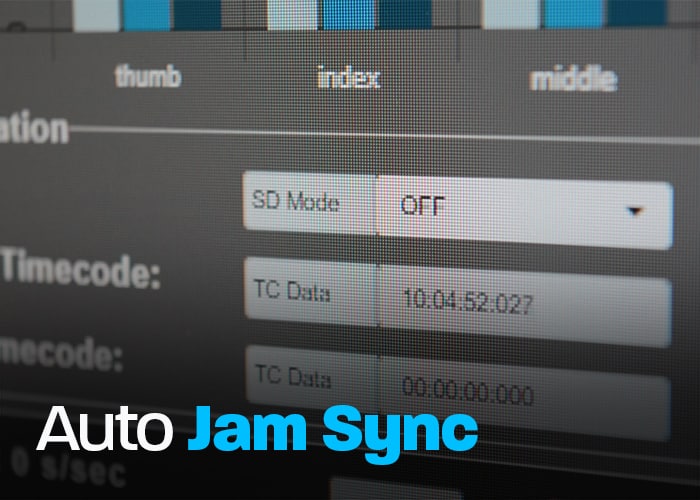
Less fiddley jam syncing!
No more unplugging cables: Hand Engine will manage jam syncing for you.

Improve stability with CPU load spread across your network
We’ve added the ability to send Hand Engine data over your network to a computer running Xsens MVN Animate Pro or Plus, reducing the load on a single machine.
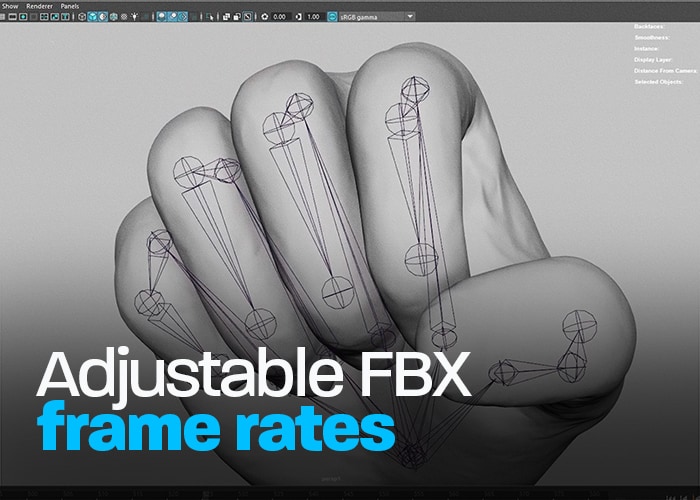
Adjustable framerates when recording to FBX
We’ve added the ability to record FBX files using industry-standard framerates to match your target platform.
IMPORTANT: you must update Glove and Dongle firmware to the latest versions in order to use Hand Engine 1.2. You can find the latest installers and firmware updates on your account dashboard.
Detailed release notes
Major improvements and features
- Streaming Hand Engine data over the network to a computer running MVN Animate Pro or Plus (via UDP). User can set the IP address of the computer running MVN in Hand Engine.
- New Express calibration – new model with improved performance, especially in regard to thumb and splay movement.
- Simplified and expanded timecode synchronization for optical systems (Vicon Shogun and OptiTrack Motive).
- Improved timecode synchronization via wireless jam sync. Gloves can be synced from within Hand Engine. Reduces drift and the need for mechanical devices like UltraSync One to be plugged into the glove.
- FBX recording changes: adjustable frame rates that conform with industry standards.
Minor changes
- Remapping: ability to set binding pose of target asset to L-Pose or Paddle Pose. Previously target asset had to be in L-Pose.
- Fix to align keys with frames (bug fix).
Stability fixes
- Crash during trigger of multiple devices resolved (bug fix).
- How to Guides link in Hand Engine updated to new Knowledge Base.
Known issues
- Loading a session doesn’t load user changes to Xsens Streaming IP Address, Remapping settings.
- UI: Multicast/Unicast dropdown menu is misaligned on different sized monitors.
- When loading a Saved Session the captured poses for the profile loaded is missing. They reappear if you change between profiles.
Got an idea?
What features would you like to see added to our product Roadmap? Let us know in the comments.



