Early Access Roadmap
StretchSense App for SteamVR

Behind the scenes we’ve been developing tools for VR gaming and simulation. Using the stretchable sensors of the Studio Glove, we can reliably emulate controller functionality with hand gestures – bringing an unprecedented immersive quality to most VR games in your Steam library. We’ve launched the StretchSense App for SteamVR into Open Early Access so we can get valuable feedback from the community. Based on your input, we can help build a better gaming glove.
See the roadmap below for some of the cool updates and new features coming soon.
The Early Access Roadmap
Initial Early Access Release – August 2024
Initial UI Design
The UI is going to be a key area we develop over the coming months. The initial release includes a placeholder UI that can be used as an overlay while streaming gameplay. We’ll be updating and refining the UI as we improve the calibration UX and hear your feedback on what’s helpful and what’s in the way.
StretchSense OpenVR Driver
The StretchSense OpenVR Driver currently emulates a Valve Index Controller and maps to a subset of its buttons: A/B/U/D/L/R/Trigger/Grab/Menu.
Basic User-Defined Gesture Recognition
This release allows users to define custom static poses and will allow these to bound to the emulated controller buttons.
Hand Engine
To use the StretchSense app for SteamVR you’ll need run Hand Engine Lite 3.2 or later. Hand Engine is our professional grade glove management software that communicate with the gloves and provides animation data to the SteamVR app.
4-Way Virtual Joystick
This release includes an initial implementation of our virtual joystick. This is a 4-way joystick/d-pad supporting U/D/L/R directions and diagonal buttons driven by hand gestures. We’ll be upgrading the joystick to 8-way scalar outputs in the coming months.
Tracker Support
Preset bindings and tracker offsets for Tundra and Vive 3.0 trackers, which assumes the use of our universal tracking mount bracket that we ship with the gloves. Setup guides are included on our Knowledgebase.
Soon After
AI Driven Calibration Improvements – DELIVERED AUGUST
The current calibration process requires the user to fine tune their calibration. We will make the process faster and simpler in the next few builds. This will include improved gesture learning functionality and AI recall that makes training hand gestures to buttons faster and more reliable.
Finger Animation Data – DELIVERED INCREMENTALLY
Streaming finger animation data from Hand Engine Lite for use within SteamVR games and apps that support SteamVR skeletal input for hand animation.
UI Design improvements – DELIVERED INCREMENTALLY
Ongoing improvements to the UI look and feel, along with improvements to the user experience and application workflow.
Integrated Installer – DELIVERED SEPTEMBER
Single unified installer for StretchSense App for SteamVR and StretchSense OpenVR driver.
In-app Feedback – DELIVERED
Ability for provide feedback and bug reports to StretchSense from within StretchSense App for SteamVR.
Tracker Support
Preset bindings and tracker offsets for Sony mocopi and HTC VIVE Ultimate Trackers. If you’d like support for tracking options not listed here, please let us know on the Discord.
2024
Simultaneous button recognition – DELIVERED OCTOBER
An AI upgrade that would unlock being able to recognise multiple gestures at the same time or trigger multiple buttons from a single gesture E.g. a fist gesture could activate trigger + grip button at the same time.
Complex button presses – DELIVERED OCTOBER
Support for gesture based double button press, press and hold or sequences of buttons e.g. Hotkeys to activate gesture detection.
Scalar button presses such as trigger squeezes – DELIVERED NOVEMBER
Moving beyond binary button presses to support scalar button presses such as trigger squeezes. This will extend the library of supported SteamVR games and to allow more games to work with the default Index Controller bindings in SteamVR without modification.
Improved Virtual Joystick Management (scalar outputs) – DELIVERED NOVEMBER
Generate scalar output values for virtual joystick movements rather than the carinal directions (U/D/L/R). This will allow games to work that need fine and accurate X/Y joystick axis like flight sims, driving games. This will also improve the joystick experience for apps with radial menus like VRChat.
Major UX & UI Improvements
Once upgrades to the calibration AI are complete we will do a major overhaul of the UX and UI to deliver a smooth and more intuitive experience.
Calibration free gesture control
Using a default AI model you’ll be able to skip gesture calibration and get straight to gaming. The AI model will then adapt to your hand to make sure you get great performance.