In a world of cutting-edge technology like motion capture (“mocap”), it’s only natural to worry about change. Thankfully, the emergence of deskcap (“desk capture”) only serves to bolster – not replace – traditional means of mocap, ensuring a continuing legacy of excellence.
In fact, deskcap has many limitations, but this narrow focus serves as its strength. While traditional mocap continues to focus on full-body performance capture, deskcap is entirely dedicated to the performance of the hands. This distinction not only allows production teams an alternative to using traditional mocap stages for the precise, difficult task of animating hands, but also makes the process more efficient.
Moving forward, we at StretchSense expect deskcap to become integrated within the wider school of mocap, a single approach within a mocap team’s arsenal that can be used tactically to ensure excellence. Let’s explore this further, and dive right into the article.
Deskcap vs Traditional Mocap
Deskcap and traditional mocap are two methods for recording a performer’s movement and digitizing it. Neither exists to compete against the other: they work best in harmony, with either method chosen depending on the situation and need at hand.
While traditional mocap often utilizes a motion capture stage and full-body rigs for their actor (or group of actors) to capture the entire body’s performance, deskcap only utilizes mocap gloves to capture hand performance.
Knowing this, one might ask “why bother” with deskcap at all? If mocap already captures the whole-body performance, is there a need for deskcap? Why not do it all at once?
That’s a great question, and the answer lies in efficiency.
Mocap can be a beast to capture. First, there’s the stage (location) to consider, then scheduling everyone involved to be there, then to ensure that all the equipment – model markers, gloves, face capture rigs, mocap cameras, sensors, and props – are in good order and working as they should, and that the computers used to capture it are fully capable. Next, the respective battery lives of said equipment need to be managed, and the actors themselves to deliver the right performance. Even the best team cannot prepare for everything, and problems will arise. These problems can result in imperfect data, which the animators are forced to deal with down the line (cue gnashing of teeth).
While deskcap cannot capture full-body performances, it does allow animators and other team members in production to capture (or recapture) hand movements, fixing mistakes made in mocap or avoiding them entirely. This makes it a highly specific method of capture, one which cannot be used in every situation. It is merely an option in the team’s toolbelt.
Ultimately, deskcap’s contribution lies in the power of its equipment, and the efficiency of deskcap is enhanced by StretchSense’s gloves.
Will Deskcap Replace Traditional Mocap?
By now, hopefully you have a good idea of the scope and limitations of deskcap, but let’s sweep away any misconceptions just in case:
No, deskcap will not replace traditional mocap.
Deskcap is designed only as a complimentary method of motion capture – one which gives more flexibility to the teams using the data by putting mocap technology in the hands (literally) of the animators. Both are methods (or “strategies”) of recording movement to help alleviate the herculean task of animation, and both possess different, unique strengths to their credit.
By and large, mocap will remain the primary use and concern for motion capture projects. Having a dedicated studio space and equipment to capture the entire body is an incredible thing and should always be taken advantage of. Scenes with multiple actors, large props, and dynamic movements are ideal for this space. After all, deskcap is rather limited in the space available, and is only intended to capture the hands (and perhaps facial expressions also, eventually).
Deskcap, on the other hand, shines with its flexibility and efficiency. While it cannot capture whole-body movements, it is great for seeing instant application of dexterity-based movement capture – as seen with hands.
Deskcap also serves as a reliable backup, allowing teams to capture hand data in post if they didn’t get the shot on stage. This means that productions don’t need to be slowed down or delayed because the mocap shoot didn’t capture everything needed – you can stay on track with deskcap. With setting keyframes, hand dubbing, and rapid prototyping, there are many opportunities for deskcap to shine in parallel with mocap.
The great thing about deskcap’s flexibility and space-efficiency of its equipment (StretchSense gloves use a USB adaptor) means that you can perform deskcap anywhere: at home, at the office, in school, coffee shops, even in lecture theaters. This makes remote work more of a possibility when needed. This flexibility even has the added value of making deskcap ideal for demonstrations and might, one day, be integrated into VR apps as a creative project feature. We’ll just have to wait and see!
Check out our other deskcap related articles: